
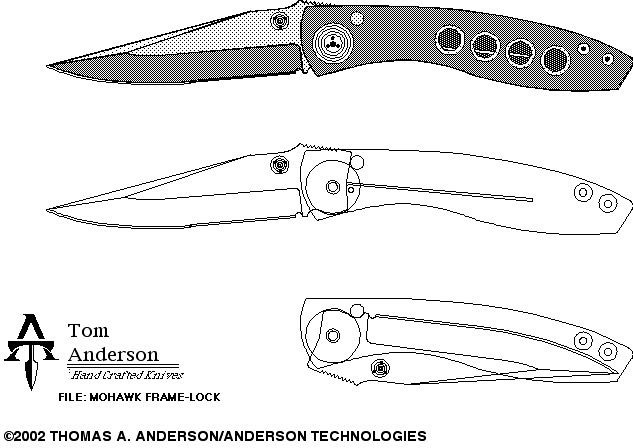
Folder by Tom Anderson

The Drawing
It all starts as a CAD drawing!
 Developing Templates
Developing Templates
Templates are made by tracing cut out segments of the drawing onto MicartaŽ, sanding to shape, and drilling the necessary hole locations.
 Checking for Proper Template Fit
Checking for Proper Template Fit
Appropriate fasteners are added to ensure the blade and frame templates match perfectly
 Layout of the Scales
Layout of the Scales
Using an Ultra-Fine SharpieŽ marker, the titanium sheet is laid out by tracing around the MicartaŽ template.
 Sawing the Titanium
Sawing the Titanium
The titanium frame scales are cut on a bandsaw with a bi-metal, 24 tpi blade. A push stick is used for safety.
 Preparing for Flattening
Preparing for Flattening
A long doughnut is made from masking tape and attached to the scales to secure them during flattening
 Disc Sanding the Frame Scales
Disc Sanding the Frame Scales
The scales are then flattened on a slow rpm disc sander. The masking tape keeps them from slipping from my fingers during sanding
 Flattened Scales
Flattened Scales
The scales are flat when the scratch pattern covers 100 percent of the surface. Only the inside faces of the scales are flattened at this time
 Squaring the Drill Press
Squaring the Drill Press
Before machining any holes, the squareness of the drill press spindle to the work surface is checked with a precision ground dowel rod and engineer's square
 1st Combo Drill
1st Combo Drill
After centerpunching the hole locations, a small combination drill is used to start all holes in the lock side scale (only
 2nd Combo Drill
2nd Combo Drill
The larger hole locations are then opened up with a bigger combination drill.
 Deburring
Deburring
After each drilling cycle, a countersink is used to deburr all of the holes
 Match-drilling the Pivot
Match-drilling the Pivot
After drilling the pivot hole undersize in the lock side scale, both scales are clamped together and the hole location is transferred to the opposite scale
Liner lock folder page 2
Anderson